数据开源来源:https://github.com/lvwuwei/covid-france
演示图 https://www.chinanews.ga/4930.html
法国新冠病毒发展演变图 从2020年03月18日至2020年11月8日 考验你机器性能的时候到了,因为本图超过100m 请耐心等待加载……… &…


demo-covid.ipynb 利用这个生成演变图:目录下需要新建一个img文件夹
需要导入的依赖库
from IPython.display import HTML
import requests
import zipfile
import io from datetime
import timedelta, date
import matplotlib
import matplotlib.pyplot as plt
from mpl_toolkits.axes_grid1 import make_axes_locatable
import pandas as pd
import geopandas as gpd
import contextily as ctx
from PIL import Image
源代码:
COVID-19 evolution in French departments
Visualize evolution of the number of people hospitalized in French departments due to COVID-19 infection
In [1]:
%load_ext lab_black
%matplotlib inline
In [2]:
from IPython.display import HTML
import requests
import zipfile
import io
from datetime import timedelta, date
import matplotlib
import matplotlib.pyplot as plt
from mpl_toolkits.axes_grid1 import make_axes_locatable
import pandas as pd
import geopandas as gpd
import contextily as ctx
from PIL import Image
COVID data are open data from the French open data portal data.gouv.fr: https://www.data.gouv.fr/fr/datasets/donnees-relatives-a-lepidemie-du-covid-19/
In [3]:
url_dep = "http://osm13.openstreetmap.fr/~cquest/openfla/export/departements-20140306-5m-shp.zip"
covid_url = (
"https://www.data.gouv.fr/fr/datasets/r/63352e38-d353-4b54-bfd1-f1b3ee1cabd7"
)
filter_dep = ["971", "972", "973", "974", "976"] # only metropolitan France
figsize = (15, 15)
tile_zoom = 7
frame_duration = 500 # in ms
Load French departements data into a GeoPandas GeoSeries
More information on these geographical open data can be found here: https://www.data.gouv.fr/fr/datasets/contours-des-departements-francais-issus-d-openstreetmap/
In [4]:
local_path = "tmp/"
r = requests.get(url_dep)
z = zipfile.ZipFile(io.BytesIO(r.content))
z.extractall(path=local_path)
filenames = [
y
for y in sorted(z.namelist())
for ending in ["dbf", "prj", "shp", "shx"]
if y.endswith(ending)
]
dbf, prj, shp, shx = [filename for filename in filenames]
fr = gpd.read_file(local_path + shp) # + encoding="utf-8" if needed
fr.crs = "epsg:4326" # {'init': 'epsg:4326'}
met = fr.query("code_insee not in @filter_dep")
met.set_index("code_insee", inplace=True)
met = met["geometry"]
Load the map tile with contextily
In [5]:
w, s, e, n = met.total_bounds
bck, ext = ctx.bounds2img(w, s, e, n, zoom=tile_zoom, ll=True)
Plot function to save image at a given date (title)
In [6]:
def save_img(df, title, img_name, vmin, vmax):
gdf = gpd.GeoDataFrame(df, crs={"init": "epsg:4326"})
gdf_3857 = gdf.to_crs(epsg=3857) # web mercator
f, ax = plt.subplots(figsize=figsize)
ax.imshow(
bck, extent=ext, interpolation="sinc", aspect="equal"
) # load background map
divider = make_axes_locatable(ax)
cax = divider.append_axes(
"right", size="5%", pad=0.1
) # GeoPandas trick to adjust the legend bar
gdf_3857.plot(
column="hosp", # Number of people currently hospitalized
ax=ax,
cax=cax,
alpha=0.75,
edgecolor="k",
legend=True,
cmap=matplotlib.cm.get_cmap("magma_r"),
vmin=vmin,
vmax=vmax,
)
ax.set_axis_off()
ax.get_xaxis().set_visible(False)
ax.get_yaxis().set_visible(False)
ax.set_title(title, fontsize=25)
plt.savefig(img_name, bbox_inches="tight") # pad_inches=-0.1 to remove border
plt.close(f)
Load COVID data into a pandas DataFrame
In [7]:
cov = pd.read_csv(covid_url, sep=";", index_col=2, parse_dates=True,)
cov = cov.query("sexe == 0") # sum of male/female
cov = cov.query("dep not in @filter_dep")
cov.dropna(inplace=True)
cov.head()
Out[7]:
Add geometry data to COVID DataFrame
In [8]:
cov["geometry"] = cov["dep"].map(met)
Parse recorded days and save one image for each day
In [9]:
def daterange(date1, date2):
for n in range(int((date2 - date1).days) + 1):
yield date1 + timedelta(n)
Create the folder img at the root of the notebook
In [10]:
vmax = cov.hosp.max()
for i, dt in enumerate(daterange(cov.index.min(), cov.index.max())):
title = dt.strftime("%d-%b-%Y")
df = cov.query("jour == @dt")
df = df.drop_duplicates(subset=["dep"], keep="first")
img_name = "img/" + str(i) + ".png"
save_img(df, title, img_name, 0, vmax)
Compile images in animated gif
In [11]:
frames = []
for i, dt in enumerate(daterange(cov.index.min(), cov.index.max())):
name = "img/" + str(i) + ".png"
frames.append(Image.open(name))
frames[0].save(
"covid.gif",
format="GIF",
append_images=frames[1:],
save_all=True,
duration=frame_duration,
loop=0,
)
from IPython.display import HTML
HTML("<img src='covid.gif'>")
未经允许不得转载:萌萌guo angline - Apprentissage » python利用geopandas库和pandas在anaconda的jupter notebook下生成疫情演变图


 python renard code
python renard code
 使用python批量爬取主流搜索引擎图片
使用python批量爬取主流搜索引擎图片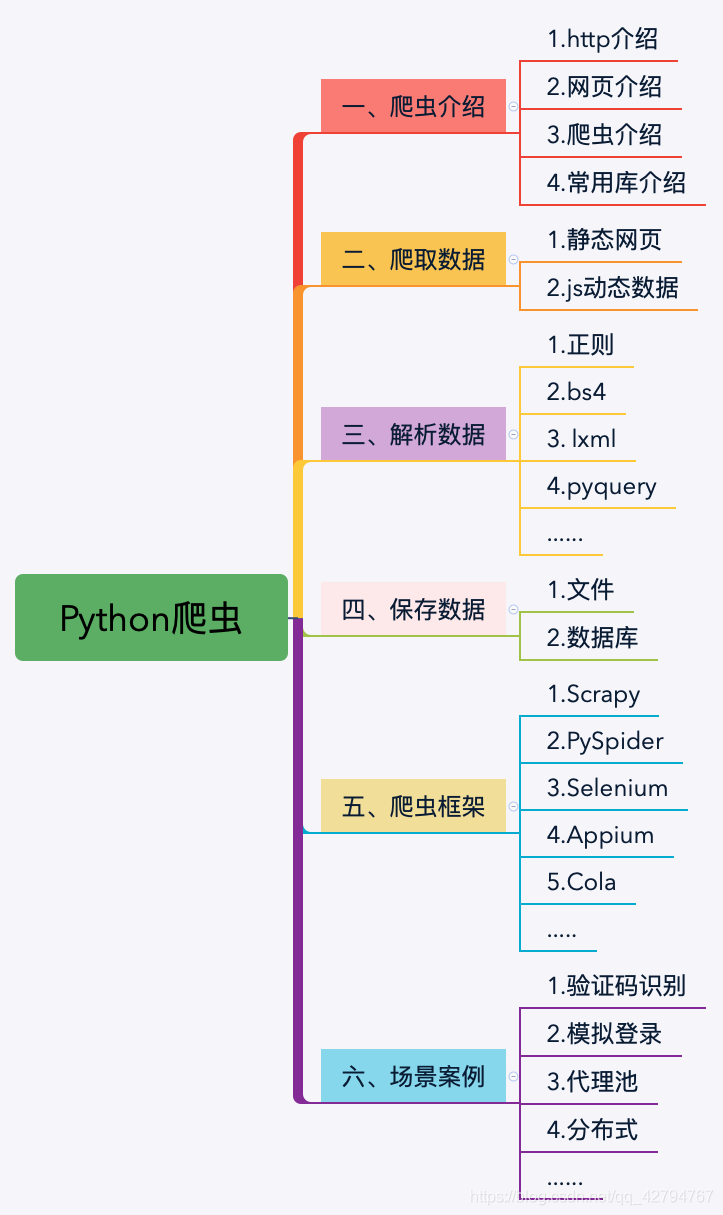 python爬虫关键词爬取百度的图片
python爬虫关键词爬取百度的图片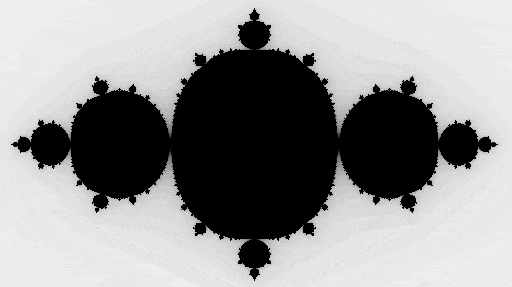 python库taichi太极人工智能tensoflow图形处理
python库taichi太极人工智能tensoflow图形处理 Selenium with Tor Browser using Python
Selenium with Tor Browser using Python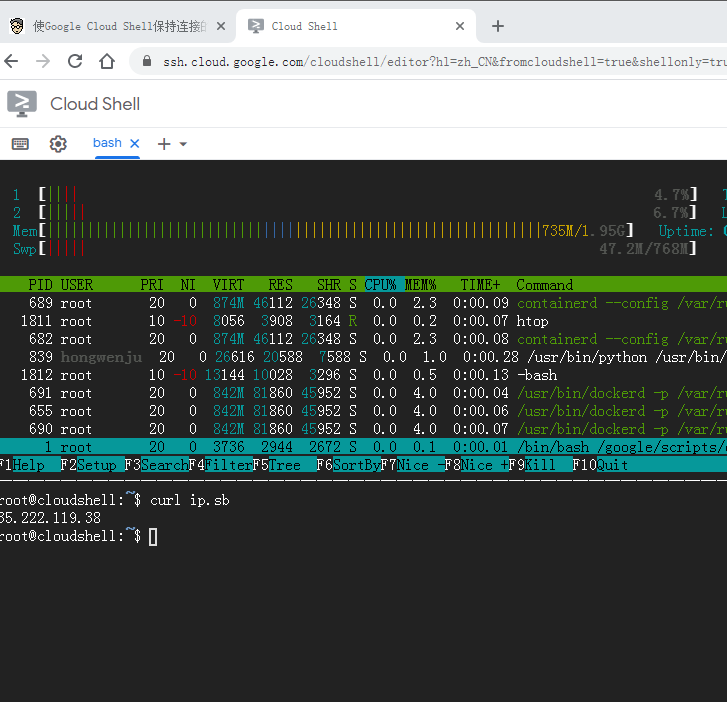 shell.cloud.google保持在线
shell.cloud.google保持在线
