1、快捷键ctrl+alt+t 打开终端
terminal
2、卸载掉gnome-shell主程序
sudo apt-get remove gnome-shell
3、卸载掉gnome
$sudo apt-get remove gnome
4、卸载不需要的依赖关系
$sudo apt-get autoremove
5、彻底卸载删除gnome的相关配置文件
$sudo apt-get purge gnome
6、清理安装gnome时候留下的缓存程序软件包
$sudo apt-get autoclean
$sudo apt-get clean
未经允许不得转载:萌萌guo angline - Apprentissage » ubuntu卸载桌面环境卸载gnome桌面


 linux一键中文脚本
linux一键中文脚本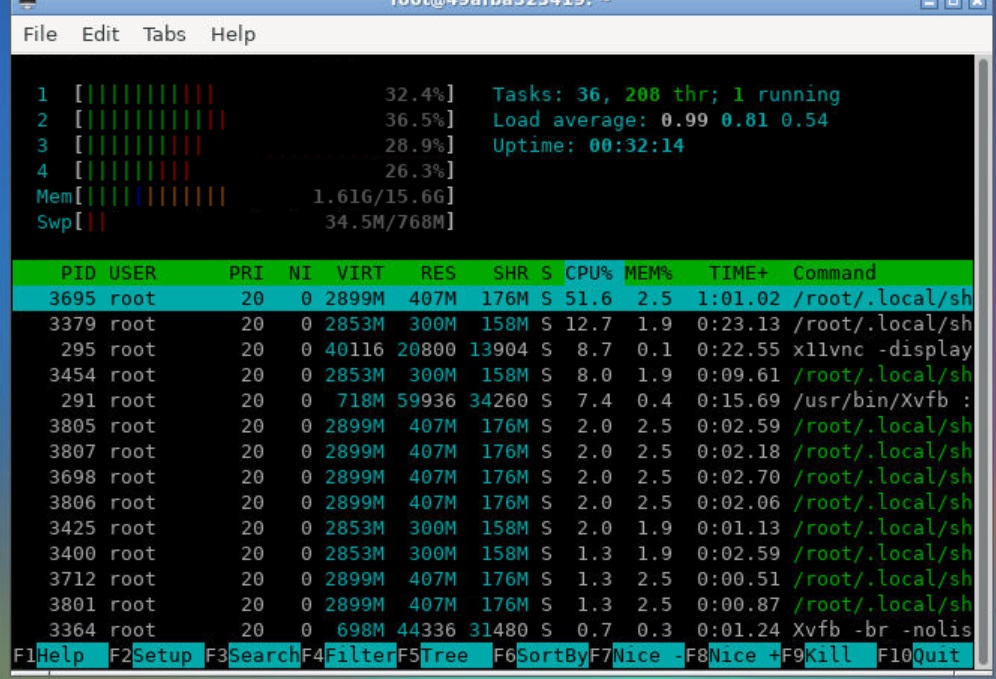 google shell启用增强模式4核16G内存
google shell启用增强模式4核16G内存 Tmux 使用教程
Tmux 使用教程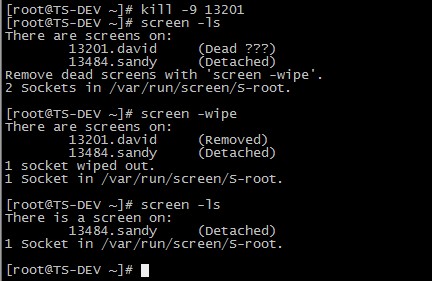 screen简易用法总结
screen简易用法总结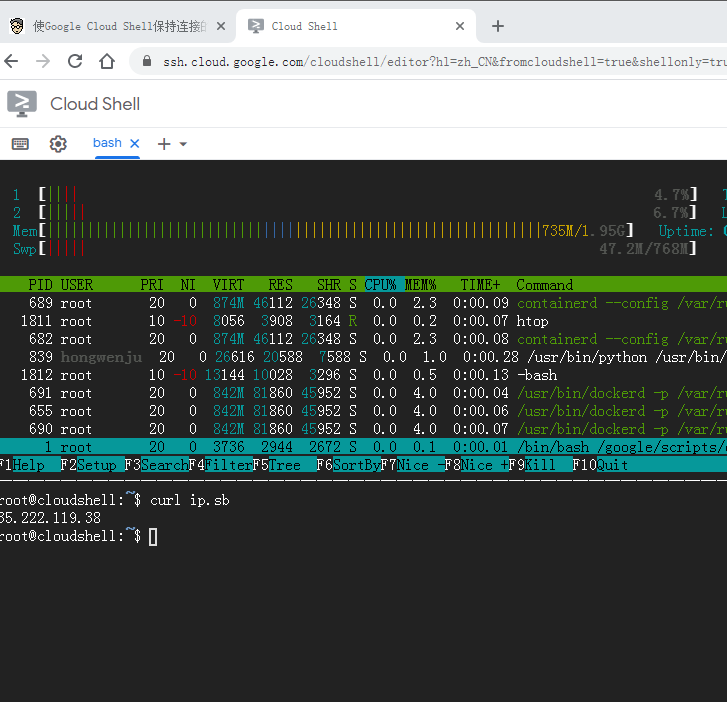 shell.cloud.google保持在线
shell.cloud.google保持在线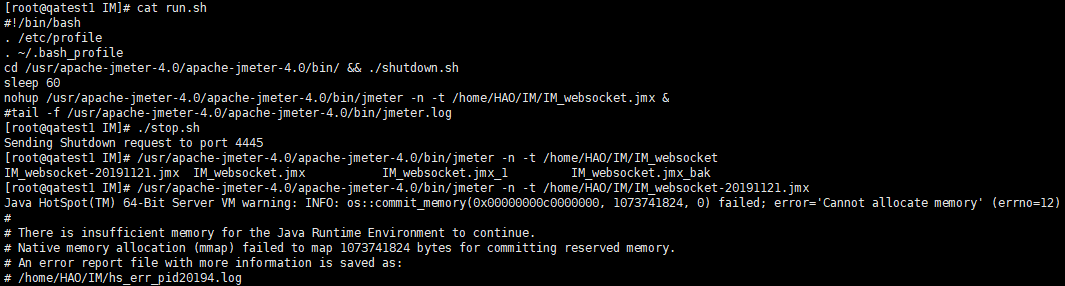 Linux内存清理
Linux内存清理
